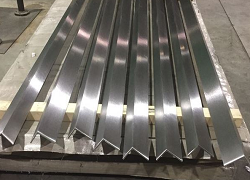Step-by-Step Guide to Installing Aluminum Heat Sinks: Unleashing Optimal Cooling Efficiency
Introduction:
Heat is the relentless enemy of electronics, threatening their performance and longevity. But fear not, for aluminum heat sinks stand as formidable warriors against this thermal foe, dissipating heat like a whisper in the wind. In this comprehensive guide, we will embark on a step-by-step journey, empowering you to harness the cooling prowess of aluminum heat sinks and keep your electronics humming like a well-oiled machine.
Step 1: Preparation
Before embarking on the installation, gather your materials: aluminum heat sinks, thermal paste, and cleaning supplies. Choose a heat sink that aligns with the dimensions of your component and provides adequate surface area for heat dissipation.
Step 2: Cleaning
Thoroughly clean the surface of your component where the heat sink will be mounted. Use isopropyl alcohol and a lint-free cloth to remove any dirt, grease, or remnants of old thermal paste. A clean surface ensures optimal thermal conductivity.
Step 3: Applying Thermal Paste
Apply a thin, even layer of thermal paste to the surface of your component. This paste serves as a bridge between the component and the heat sink, enhancing heat transfer. Avoid using excessive paste, as it can impede heat dissipation.
Step 4: Mounting the Heat Sink
Align the heat sink with the component and carefully lower it into place. Apply firm pressure to ensure good thermal contact. Use the provided screws or brackets to secure the heat sink securely. Overtightening can damage the component, so be gentle yet firm.
Step 5: Connecting the Fan (Optional)
If your heat sink includes a fan, connect it to the appropriate headers on your motherboard. This will provide active airflow to enhance heat dissipation further. Ensure the fan is properly oriented to draw air away from the component.
Step 6: Final Checks
After installation, double-check that the heat sink is firmly mounted and all screws are tightened. Power up your system and monitor temperatures using software utilities. If temperatures remain within acceptable ranges, your installation is a success!
Conclusion:
Congratulations on successfully installing your aluminum heat sinks! By following these simple steps, you have taken a proactive measure to ensure the optimal performance and longevity of your valuable electronics. Remember, proper installation and maintenance of heat sinks will keep your systems running cool and efficient for years to come.